Movienizer can help you organize all the information about your film library. This program is actually a database manager with specific purposes, just like many others intended for music. The main advantage of this type of software is that it allows you to find specific information easily and fast. Its interface is really nice and intuitive. Luckily, the examples of movies and series coming with the installation help you understand how to use the tool. So, it’s advisable to explore the available examples before you replace them with the actual data.
The left panel is crucial to finding what you want. It has various tabs labeled according to the type of data you wish to use in your search. Thus, you can browse films by their titles or get information about a person, such as an actor, a director, a producer, etc. I prefer using the tab labeled “Collection”, as it organizes data into categories, which are shown as branches of a tree. In addition to all this, the program has an impressive search feature that allows using other criteria, as seen movies, rating, genre, year, etc.
Fortunately, the program provides various methods to enter a new movie into the database. The simplest way is to enter the title, but you can also use a barcode, which you can enter manually or by actually scanning the code. Also, you can import a DVD or Blu-ray disc or just a folder in your hard disk. In all cases, the program can connect to the Internet and download info about the movie. Moreover, if you usually lend your discs to friends or acquaintances, then you know that it is quite frequent to never get them back. Fortunately, this application can also help you keep track of loans.
In general, Movienizer is full of very handy features. You can easily implement new ones by adding plugins. It is also good to know that the trial version works without time limits, although it can only store information of up to 50 movies. Unfortunately, I had an unpleasant experience with the application: I pressed the Download button while being offline, and instead of showing an error message, the program stopped working altogether.
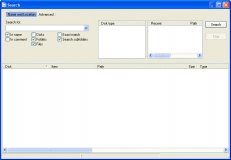
It will allow user to arrange and list the collection of their CDs and DVDs.
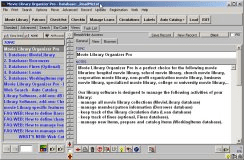
Movie Library Organizer Pro: is a complete movie library management software.
Comments (7)